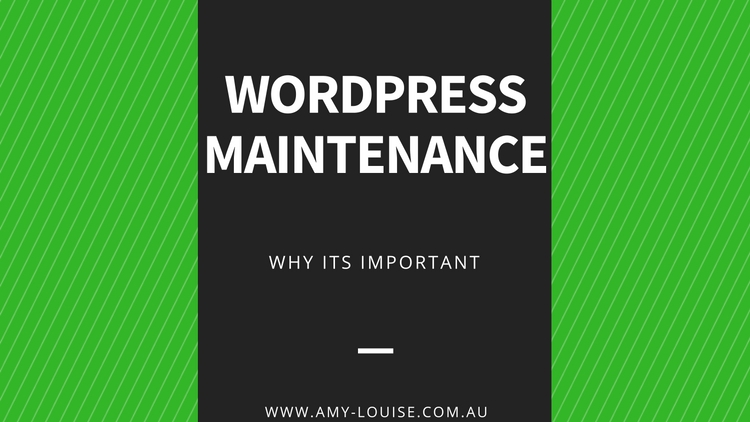
Why Updating WordPress is So Important
WordPress is an online open source tool that allows people – professionals or not – to create their own websites without worrying much about the scary tech that goes with owning a website. It has become popular to digital marketers, entrepreneurs, writers, bloggers and anyone else really because it offers the simplest process to build websites. More important, it is considered the most effective blogging and content management system today. However, you will need to perform WordPress updates and WordPress maintenance on a regular basis to ensure website security, better performance and to take advantage of new features and improvements.
Benefits of Updating Your WordPress Website
Generally, you have several reasons to regularly update your site in WordPress:
Security – As WordPress powers nearly one-fourth of websites around the world, it is not surprising that it is the most sought-after target of data thieves, hackers and others. Any person can examine the source code to study and improve it – including hackers, who have the ability to break into WordPress sites. Not all hackers are bad, though. Some are experts who only want to learn the code so they can check and report security bugs, to which the WordPress team will fix and eventually release an update. This is why WordPress updates are important – including themes and plugins. When your WordPress website is regularly updated, you are not likely to become a victim of data theft and others because you have patched vulnerabilities and reinforced your site against attacks.
New Features – Each time WordPress releases its new version, you have to immediately check and make an update because it is sure to include new features. When WordPress 4.1 was released, users were able to take advantage of its inline image editing element while WordPress 4.2 arrived with quicker plugin updates. It was WordPress 3.0 that introduced custom navigation menus and multi-site installations.
Performance – Updates also help improve the performance of your site, making it run quicker and more efficient. As speed is very important in Search Engine Optimization or SEO, after all gone are the days of loading a site and going off to make a coffee whilst it loads. You have to make sure that your WordPress website is up-to-date. For instance, in WordPress 4.1, complex queries were improved to make the performance of the sites using this version better.
Compatibility – If you will be installing a new plugin, you will be required to have the latest version of WordPress for it to run correctly – or you will have to find an older edition of that plugin so it will be compatible in your current version of WordPress.
Downside of WordPress Updates
Aside from updates, it is also important that you do WordPress maintenance and WordPress backups regularly. In some instances, your site may not run correctly or suffer from errors after you performed the upgrade as your current WordPress plugins or themes are affected by the changes you just made particularly when these do not conform to coding standards and practices.
Should You Do the Upgrade?
The tasks of performing WordPress updates and WordPress maintenance can be overwhelming for most business owners I know. With hackers, data thieves and others just waiting to discover vulnerabilities, your site – the WordPress core, themes and plugins – should undergo constant update to avoid issues like crashing and missing content. You may think that updating your website is just as simple as clicking the ‘Update’ button. But as mentioned above, some things can go wrong right after you do the update. This is why it is important that you know a lot about HTML, CSS, PHP, WordPress coding conventions and others. If not, it is necessary that you seek professional help from an expert WordPress web developer. If something happens during your WordPress Updates, you can be sure that they can fix issues immediately or restore your website. They are well-versed with the upgrade process. By hiring a professional website developer, you can be assured that nothing will go wrong and that your site is secure. They say a secure site makes a happy site owner.
Manual Updates or Automatic Updates?
Automatic background updates occur for improved security and to make the update experience more efficient. However, only minor WordPress releases are updated automatically to ensure WordPress maintenance. Plugins and themes are not auto-updated. You (or your site administrator) will be informed of this update. To do manual update, see the Dashboard menu option located in the left-hand navigation menu. Place your cursor over it and tick the ‘Updates’ link.
Your WordPress site, including themes and plugins, will need to be updated, particularly when developers release new features, security patches and others. This will protect your website from the attacks of hackers, data thieves and others. As an entrepreneur running your business, doing the WordPress updates and WordPress maintenance on your own may take most of your precious time that you should be spending on growing your business. Hiring a professional web developer to support your website should be the best solution. Because this individual is an expert, your site will not suffer from downtime and loss of content when it gets hacked or when something happens during the update process.
Want a headache free website maintenance and support package? Reach out now click here for a free consult/discovery session, subscribe to my monthly package and have a stress free website for your business.